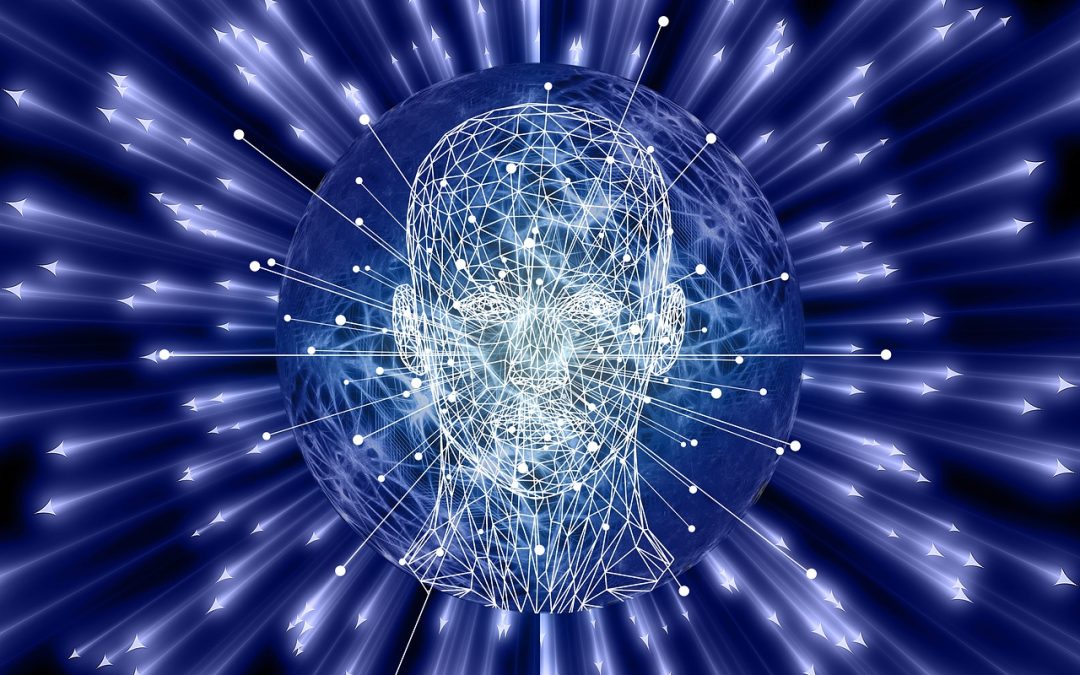
“Analyzing the Future of Autoblogging: Enhancing Content with AI and Monetization Strategies

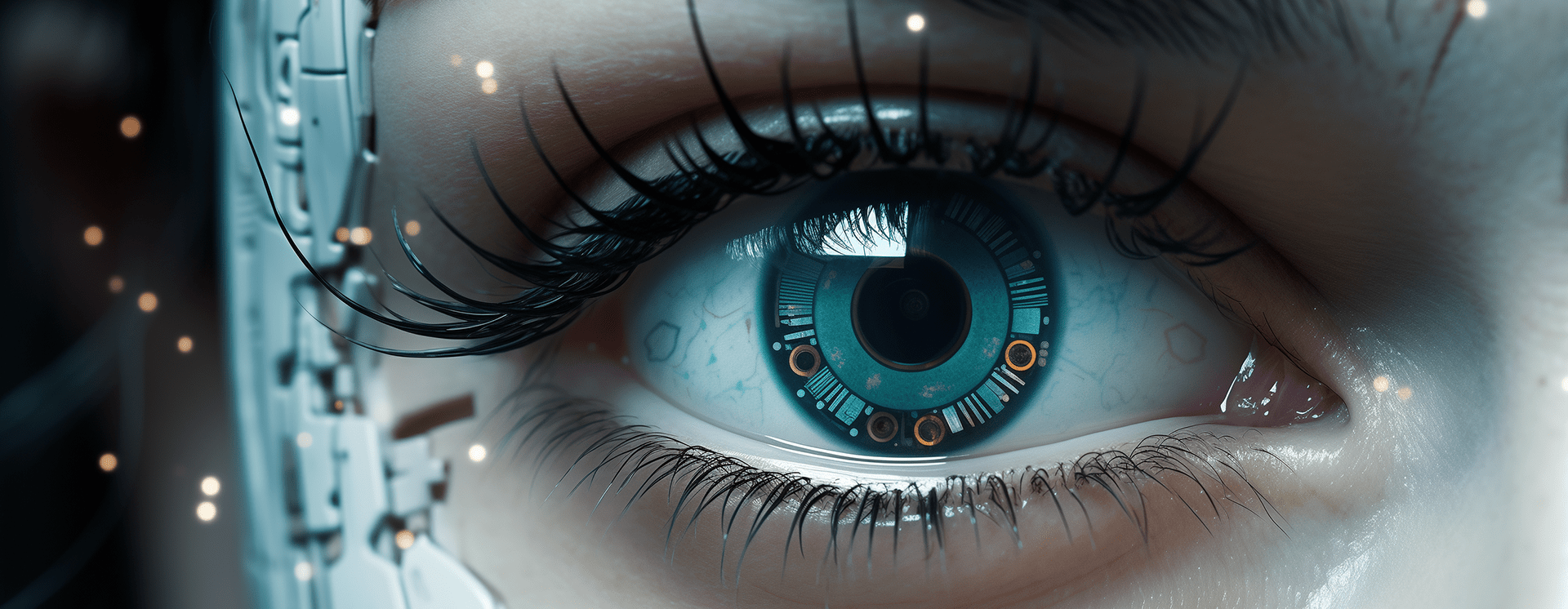
In our previous articles, we explored no-source autoblogging methods and automatic comment creation for WordPress posts. Today, we explore classic autoblogging by importing content from external sources using CyberSEO Pro and RSS Retriever plugins.
If you thought classic autoblogging was a thing of the past and that websites distributing content imported from public sources like RSS feeds were a waste of time due to poor search engine indexing, think again. In fact, it’s quite the opposite. Stick with us through this article, and you’ll definitely change your perspective.
Not all autobloggers realize the full potential of artificial intelligence models like Generative Pre-training Transformers, such as OpenAI GPT. Many use them as mere content spinners, rewriting imported content verbatim. Not only is this approach essentially plagiarism, but it’s also highly ineffective since it doesn’t add any value from the perspective of search engines or readers.
CyberSEO Pro and RSS Retriever plugins are equipped with a wide range of tools that take classic autoblogging to a new level, turning it into a source of unique content with real added value, both in terms of search engine rankings and for regular readers.
This autoblogging method can be divided into two fundamental strategies: enhancing original imported articles with valuable supplementary content (critical analysis, factual insights, recommendations, skepticism, etc.) and creating entirely new unique content based on analysis of information from external sources. To get acquainted with both methods, we recommend watching this video tutorial:
Enhance imported articles with unique, complementary content
The first method involves generating unique content that complements the original article. This text can be placed before the article as a brief informational summary or as an introduction. It can also be placed after the article as an editorial comment, a personal opinion, a review, an analytical note, a list of recommendations, and more. Of course, these variations can be combined.
In this way, you’re not just republishing imported articles on your site; you’re creating new unique content based on them, which adds value for your readers. Here are some example shortcode templates for OpenAI GPT to inspire you to create your own.
Place the generated content before the imported article
[openai_gpt model="gpt-3.5-turbo-16k" max_tokens="3000" temperature="1" prompt="Generate an introduction that encapsulates the core themes of the following article, providing readers with a compelling overview. The article should be formatted as a standalone HTML content block, suitable for embedding in a WordPress post. Use only the following HTML tags: <p>, <h2>, <h3>, <ul>, <ol>, <li>, <strong>, <blockquote>. Exclude all other HTML tags, including those for page structure: %post_content_notags%"] %post_content%
[openai_gpt model="gpt-3.5-turbo-16k" max_tokens="3000" temperature="1" prompt="Create a brief abstract summarizing the key points of the subsequent text, highlighting the main arguments and conclusions. The article should be formatted as a standalone HTML content block, suitable for embedding in a WordPress post. Use only the following HTML tags: <p>, <h2>, <h3>, <ul>, <ol>, <li>, <strong>, <blockquote>. Exclude all other HTML tags, including those for page structure: %post_content_notags%"] %post_content%
[openai_gpt model="gpt-3.5-turbo-16k" max_tokens="3000" temperature="1" prompt="Write a thematic preface that introduces the central topic of the article below, weaving in relevant historical and contemporary references. The article should be formatted as a standalone HTML content block, suitable for embedding in a WordPress post. Use only the following HTML tags: <p>, <h2>, <h3>, <ul>, <ol>, <li>, <strong>, <blockquote>. Exclude all other HTML tags, including those for page structure: %post_content_notags%"] %post_content%
[openai_gpt model="gpt-3.5-turbo-16k" max_tokens="3000" temperature="1" prompt="Construct an informational box with bullet points that distills the essence of the content to follow, designed for quick reader comprehension. The article should be formatted as a standalone HTML content block, suitable for embedding in a WordPress post. Use only the following HTML tags: <p>, <h2>, <h3>, <ul>, <ol>, <li>, <strong>, <blockquote>. Exclude all other HTML tags, including those for page structure: %post_content_notags%"] %post_content%
[openai_gpt model="gpt-3.5-turbo-16k" max_tokens="3000" temperature="1" prompt="Develop an analytical lead-in that critically engages with the main topics to be discussed in the article, preparing the reader for in-depth exploration. The article should be formatted as a standalone HTML content block, suitable for embedding in a WordPress post. Use only the following HTML tags: <p>, <h2>, <h3>, <ul>, <ol>, <li>, <strong>, <blockquote>. Exclude all other HTML tags, including those for page structure: %post_content_notags%"] %post_content%
[openai_gpt model="gpt-3.5-turbo-16k" max_tokens="3000" temperature="1" prompt="Compose a forward-looking overview that sets the stage for the article's subject matter, speculating on its implications and future direction. The article should be formatted as a standalone HTML content block, suitable for embedding in a WordPress post. Use only the following HTML tags: <p>, <h2>, <h3>, <ul>, <ol>, <li>, <strong>, <blockquote>. Exclude all other HTML tags, including those for page structure: %post_content_notags%"] %post_content%
Place the generated content after the imported article
%post_content% [openai_gpt model="gpt-3.5-turbo-16k" max_tokens="3000" temperature="1" prompt="Analyze the key points of the text below and write a comprehensive follow-up discussing the long-term implications and possible future developments. Provide actionable advice based on these insights. The article should be formatted as a standalone HTML content block, suitable for embedding in a WordPress post. Use only the following HTML tags: <p>, <h2>, <h3>, <ul>, <ol>, <li>, <strong>, <blockquote>. Exclude all other HTML tags, including those for page structure: %post_content_notags%"]
%post_content% [openai_gpt model="gpt-3.5-turbo-16k" max_tokens="3000" temperature="1" prompt="Reflect on the main themes of the following article and develop a set of recommendations that could benefit the industry or field in question. Focus on innovation and strategic foresight. The article should be formatted as a standalone HTML content block, suitable for embedding in a WordPress post. Use only the following HTML tags: <p>, <h2>, <h3>, <ul>, <ol>, <li>, <strong>, <blockquote>. Exclude all other HTML tags, including those for page structure: %post_content_notags%"]
%post_content% [openai_gpt model="gpt-3.5-turbo-16k" max_tokens="3000" temperature="1" prompt="Based on the material presented, forecast the future trends in the subject area. Suggest strategies that businesses or individuals could adopt to stay ahead. The article should be formatted as a standalone HTML content block, suitable for embedding in a WordPress post. Use only the following HTML tags: <p>, <h2>, <h3>, <ul>, <ol>, <li>, <strong>, <blockquote>. Exclude all other HTML tags, including those for page structure: %post_content_notags%"]
%post_content% [openai_gpt model="gpt-3.5-turbo-16k" max_tokens="3000" temperature="1" prompt="Act as an expert commentator on the subsequent content, adding depth to the discussion with your own analysis and expert insights into what could come next. The article should be formatted as a standalone HTML content block, suitable for embedding in a WordPress post. Use only the following HTML tags: <p>, <h2>, <h3>, <ul>, <ol>, <li>, <strong>, <blockquote>. Exclude all other HTML tags, including those for page structure: %post_content_notags%"]
%post_content% [openai_gpt model="gpt-3.5-turbo-16k" max_tokens="3000" temperature="1" prompt="Examine the conclusions of the following text and outline a future roadmap for readers, indicating potential challenges and opportunities on the horizon. The article should be formatted as a standalone HTML content block, suitable for embedding in a WordPress post. Use only the following HTML tags: <p>, <h2>, <h3>, <ul>, <ol>, <li>, <strong>, <blockquote>. Exclude all other HTML tags, including those for page structure: %post_content_notags%"]
%post_content% [openai_gpt model="gpt-3.5-turbo-16k" max_tokens="3000" temperature="1" prompt="Provide a critical examination of the subsequent article's viewpoints. Discuss how current trends might evolve and impact the core subjects mentioned. The article should be formatted as a standalone HTML content block, suitable for embedding in a WordPress post. Use only the following HTML tags: <p>, <h2>, <h3>, <ul>, <ol>, <li>, <strong>, <blockquote>. Exclude all other HTML tags, including those for page structure: %post_content_notags%"]
Remember to also include a link to the source to credit the original author.
<a href="%link%" target="_blank" rel="noopener noreferrer">Read the original article</a>
Create original content by analyzing external information sources
The second method involves generating completely new and entirely unique content by analyzing information from external sources. This method doesn’t involve importing original articles into your WordPress posts. Instead, it relies on analyzing information gathered from other sources, such as news articles, technical product descriptions, and more.
In this case, it’s advisable to use prompts that clearly convey to your chosen GPT model that you’re interested in creating a new unique article based on your scenario. Here are some example prompt templates for this approach.
Place the generated content instead of the imported article
[openai_gpt model="gpt-3.5-turbo-16k" max_tokens="8000" temperature="1" prompt="Construct an original article that explores the underlying themes and concepts of the provided material in a new light, proposing innovative solutions and ideas. The article should be formatted as a standalone HTML content block, suitable for embedding in a WordPress post. Use only the following HTML tags: <p>, <h2>, <h3>, <ul>, <ol>, <li>, <strong>, <blockquote>. Exclude all other HTML tags, including those for page structure: %post_content_notags%"]
[openai_gpt model="gpt-3.5-turbo-16k" max_tokens="8000" temperature="1" prompt="Write an extensive analysis on the implications of the ideas presented, drawing connections to current events and emerging trends without directly referencing the text. The article should be formatted as a standalone HTML content block, suitable for embedding in a WordPress post. Use only the following HTML tags: <p>, <h2>, <h3>, <ul>, <ol>, <li>, <strong>, <blockquote>. Exclude all other HTML tags, including those for page structure: %post_content_notags%"]
[openai_gpt model="gpt-3.5-turbo-16k" max_tokens="8000" temperature="1" prompt="Develop a forward-thinking piece on how the themes identified can be applied innovatively in a different industry or context, predicting future implications. The article should be formatted as a standalone HTML content block, suitable for embedding in a WordPress post. Use only the following HTML tags: <p>, <h2>, <h3>, <ul>, <ol>, <li>, <strong>, <blockquote>. Exclude all other HTML tags, including those for page structure: %post_content_notags%"]
[openai_gpt model="gpt-3.5-turbo-16k" max_tokens="8000" temperature="1" prompt="Create a scenario-based article that uses the central concepts as a springboard to discuss future possibilities and hypothetical situations. The article should be formatted as a standalone HTML content block, suitable for embedding in a WordPress post. Use only the following HTML tags: <p>, <h2>, <h3>, <ul>, <ol>, <li>, <strong>, <blockquote>. Exclude all other HTML tags, including those for page structure: %post_content_notags%"]
[openai_gpt model="gpt-3.5-turbo-16k" max_tokens="8000" temperature="1" prompt="Produce a personal narrative that takes the core ideas and interprets them through your own experiences or envisioned narratives, adding unique insight. The article should be formatted as a standalone HTML content block, suitable for embedding in a WordPress post. Use only the following HTML tags: <p>, <h2>, <h3>, <ul>, <ol>, <li>, <strong>, <blockquote>. Exclude all other HTML tags, including those for page structure: %post_content_notags%"]
[openai_gpt model="gpt-3.5-turbo-16k" max_tokens="8000" temperature="1" prompt="Formulate a socio-economic perspective on how the subjects discussed could potentially reshape societal norms or economic models, without citing the text. The article should be formatted as a standalone HTML content block, suitable for embedding in a WordPress post. Use only the following HTML tags: <p>, <h2>, <h3>, <ul>, <ol>, <li>, <strong>, <blockquote>. Exclude all other HTML tags, including those for page structure: %post_content_notags%"]
[openai_gpt model="gpt-3.5-turbo-16k" max_tokens="8000" temperature="1" prompt="Analyze the key points of the following text and write a comprehensive article on the potential future trends related to these themes, including your own unique predictions and recommendations for the industry. The article should be formatted as a standalone HTML content block, suitable for embedding in a WordPress post. Use only the following HTML tags: <p>, <h2>, <h3>, <ul>, <ol>, <li>, <strong>, <blockquote>. Exclude all other HTML tags, including those for page structure: %post_content_notags%"]
We use the %post_content_notags% shortcode in the templates above instead of %post_content% to remove the HTML tags from the article we sent to OpenAI GPT. This allows us to reduce its length and reduce the number of processing tokens.
When crafting a new, unique article, it’s important to also provide a content-matching image. You can find the details of this process in this article.
Since we’re generating a new article, we’ll require a new WordPress post excerpt for it, as the original article’s excerpt is not only non-unique but also has different content. Consequently, you can either request OpenAI GPT to create an excerpt based on the newly generated article or simply use, for instance, the first 50 words of it to save on an additional API request.
%post_content_notags[50]%
Remember that by generating content based on text analysis, you create a new, unique article that will significantly differ from the original, requiring a new post title. To do this, provide the text of the generated article to OpenAI GPT and request it to conceive a title for it.
[openai_gpt model="gpt-3.5-turbo" max_tokens="20" temperature="0.5" prompt="Create a short title for the following article: %post_content_notags%"]
Multilingual strategy
If you want the article to be created in a language different from the original source being analyzed, all your prompts (for both the article and its title) should be written in the language you want the output to be in.
[openai_gpt model="gpt-3.5-turbo" max_tokens="20" temperature="0.5" prompt="Crea un título corto para el siguiente artículo: %post_content_notags%"]
[openai_gpt model="gpt-3.5-turbo-16k" max_tokens="5000" temperature="0.8" prompt="Desarrollar un artículo de prospectiva sobre cómo los temas identificados pueden aplicarse de forma innovadora en un sector o contexto diferente, prediciendo implicaciones futuras. El artículo debe formatearse como un bloque de contenido HTML independiente, adecuado para incrustar en una entrada de WordPress. Utiliza solo las siguientes etiquetas HTML: <p>, <h2>, <h3>, <ul>, <ol>, <li>, <strong>, <blockquote>. Excluye todas las demás etiquetas HTML, incluidas las de estructura de página. %post_content_notags%"]
Fine tuning
Unlike other autoblogging plugins, CyberSEO Pro and RSS Retriever allow you to finely adjust not only the prompts in the shortcodes placed within a single post template but also their parameters, such as the maximum number of generated tokens, the creative freedom of the GPT model (temperature) and the GPT model itself (gpt-3.5-turbo-16k, gpt-3.5-turbo-instruct, gpt-4 etc). This level of customization ensures that the content generated meets your specific needs and intentions accurately.
You can use an unlimited number of prompts within a single CyberSEO Pro and RSS Retriever post template. For example, one prompt can be used for writing the general part, another for the pros and cons section, a third for the recommendations section, and so on. By tweaking the parameters, you have control over the length and inventiveness of each content section, giving you the power to shape your article precisely as envisioned.
[openai_gpt model="gpt-3.5-turbo-16k" max_tokens="2000" temperature="0.5" prompt="Generate an introduction that encapsulates the core themes of the following article, providing readers with a compelling overview: %post_content_notags%"] [openai_gpt model="gpt-3.5-turbo-16k" max_tokens="7000" temperature="1" prompt="Construct an original article that explores the underlying themes and concepts of the provided material in a new light, proposing innovative solutions and ideas. The article should be formatted as a standalone HTML content block, suitable for embedding in a WordPress post. Use only the following HTML tags: <p>, <h2>, <h3>, <ul>, <ol>, <li>, <strong>, <blockquote>. Exclude all other HTML tags, including those for page structure: %post_content_notags%"] [openai_gpt model="gpt-3.5-turbo-16k" max_tokens="2000" temperature="0.6" prompt="Act as an expert commentator on the subsequent content, adding depth to the discussion with your own analysis and expert insights into what could come next: %post_content_notags%"]
Analyze the key points of the text below and write a comprehensive follow-up discussing the long-term implications and possible future developments. Provide actionable advice based on these insights. The article should be formatted as a standalone HTML content block, suitable for embedding in a WordPress post.
Analyzing the Future of Autoblogging
In this article, we explore the potential of classic autoblogging and discuss how it can be used to generate unique content with real added value. While many autobloggers rely on content spinning techniques that offer little value to search engines or readers, the CyberSEO Pro and RSS Retriever plugins offer advanced tools to elevate the autoblogging process.
The first strategy in classic autoblogging involves enhancing imported articles with unique, complementary content. This can be achieved by generating content that either precedes or follows the original article. By providing additional analysis, insights, recommendations, or opinions, autobloggers can create new, valuable content for their readers.
The second strategy is to create entirely new and unique content by analyzing external information sources. Instead of importing original articles, autobloggers can analyze data from news articles, technical product descriptions, and more. By using prompts tailored to this approach, autobloggers can generate fresh content that offers a new perspective on a given topic.
It’s important to remember that when generating new content, it should significantly differ from the original article. This includes providing a new post title and a content-matching image. CyberSEO Pro and RSS Retriever allow users to fine-tune their prompts and customize various parameters such as the maximum number of generated tokens, GPT model choices, and creative freedom.
Looking towards the future, autoblogging holds immense potential. By utilizing AI models like OpenAI GPT, autobloggers can create engaging and valuable content that keeps readers informed and interested. However, it’s crucial to consider ethical practices when using AI-generated content and to ensure proper attribution to the original sources.
As autoblogging continues to evolve, it opens up new opportunities for monetization. By providing unique, high-quality content, autobloggers can attract more traffic to their websites, increase their search engine rankings, and ultimately generate revenue through advertising, sponsored content, or affiliate partnerships.
Going forward, autobloggers should focus on staying updated with the latest advancements in AI technologies and balancing automation with manual curation. By combining the power of AI-generated content with human expertise and editing, autobloggers can create a seamless user experience and build a loyal readership.
In conclusion, classic autoblogging has reinvented itself with the help of AI models like OpenAI GPT. By enhancing original imported articles and generating new, unique content, autobloggers can provide valuable information to their readers while improving search engine rankings. With careful fine-tuning and ethical practices, autoblogging can be a profitable venture in the ever-evolving digital landscape.
Read the original article: Link
Actionable Advice:
- Experiment with CyberSEO Pro and RSS Retriever plugins to enhance your autoblogging strategy.
- Create unique and valuable content by adding critical analysis, insights, recommendations, or opinions to imported articles.
- Utilize prompts tailored to the second method of autoblogging to generate entirely new content from external sources.
- Ensure the generated content significantly differs from the original article by providing new titles and matching images.
- Customize prompts and parameters to fine-tune the generated content and meet specific needs and intentions.
- Stay updated with AI advancements and balance automation with manual curation for a seamless user experience.
- Focus on ethical practices by providing proper attribution to original sources and ensuring content quality and accuracy.
- Explore monetization opportunities through advertising, sponsored content, or affiliate partnerships.
By implementing these insights and recommendations, autobloggers can enhance their content strategy, improve their website’s performance, and drive long-term success in the autoblogging industry.







