
Analyzing the Key Points
Post date adjustment range
– This option is available in the CyberSEO Pro and RSS Retriever plugins for WordPress.
– It allows users to randomly change the dates of the posts published by the plugins on their websites.
– Users can specify a time range “from” and “to” in minutes, with both negative or positive values.
– The upper range must always be greater than or equal to the lower range.
Possible Use Cases
– Posts can be sent into the past or scheduled for the future using this option.
– The publication dates of new posts will be randomly distributed within the specified range.
– Setting both the lower and upper ranges to the same value will give all published posts a fixed publication offset.
– Users can shift all posts’ publication dates back or schedule them ahead by setting the range accordingly.
– If importing posts in bulk, users can evenly schedule their publication dates throughout a specific period, starting from the actual date of import.
Base date
– The “Base date” drop-down menu in the settings has two options: “Use syndication date” and “Get date from post.”
– If imported or generated posts do not have a specific publication date, the current date on the server will be used.
– If the content source being imported (e.g., RSS feeds) includes a publication date, the “Base date” option will affect the calculation of the time offset set in the “Post date adjustment range.”
Long-Term Implications and Future Developments
The “Post date adjustment range” option in the CyberSEO Pro and RSS Retriever plugins holds significant implications for scheduling and managing posts on WordPress websites. Its ability to change publication dates, either by shifting them back or scheduling them ahead, offers flexibility and control to website owners.
In the long term, this option can contribute to more efficient content management strategies. Website owners can use it to maintain a consistent publishing schedule by ensuring that posts are evenly distributed over time. This is particularly useful when importing posts in bulk, as it allows for better organization and avoids overwhelming readers with a large number of posts published all at once.
Moreover, the ability to randomize publication dates within a specified range can add an element of surprise and variety to the browsing experience for website visitors. By distributing posts across different dates, website owners can increase engagement and prolong the lifespan of their content.
Regarding possible future developments, it would be beneficial to explore additional customization options within the “Post date adjustment range” menu. For example, allowing users to set different adjustment ranges for different categories or types of content could help achieve more targeted scheduling strategies.
It would also be valuable to integrate automation features that utilize data from external sources, such as social media trends or industry-specific events. By incorporating these factors into the “Post date adjustment range” settings, website owners could optimize the timing of their posts to align with peak periods of interest or relevance.
Actionable Advice
1. Utilize the “Post date adjustment range” option to create a consistent publishing schedule. By setting a specific time range, you can ensure that posts are evenly distributed over time, avoiding content gaps or overwhelms.
2. Experiment with randomizing the publication dates within a range to add variety and engagement for your audience. This can help prolong the lifespan of your content and keep visitors coming back for more.
3. When importing posts in bulk, consider setting the adjustment range to evenly schedule their publication dates throughout a specified period. This will prevent overwhelming readers with a large number of posts published simultaneously.
4. Pay attention to the “Base date” option in the settings. Depending on whether your imported posts have specific publication dates or not, this option will affect how the time offset in the “Post date adjustment range” is calculated.
5. Consider future developments and potential customizations for the “Post date adjustment range” option. Explore the possibility of different adjustment ranges for different categories or incorporating external data sources for optimized post timing.
Overall, the “Post date adjustment range” option provides website owners with valuable control over their content scheduling. By understanding its capabilities and utilizing it effectively, you can optimize your content strategy and engage your audience more efficiently.
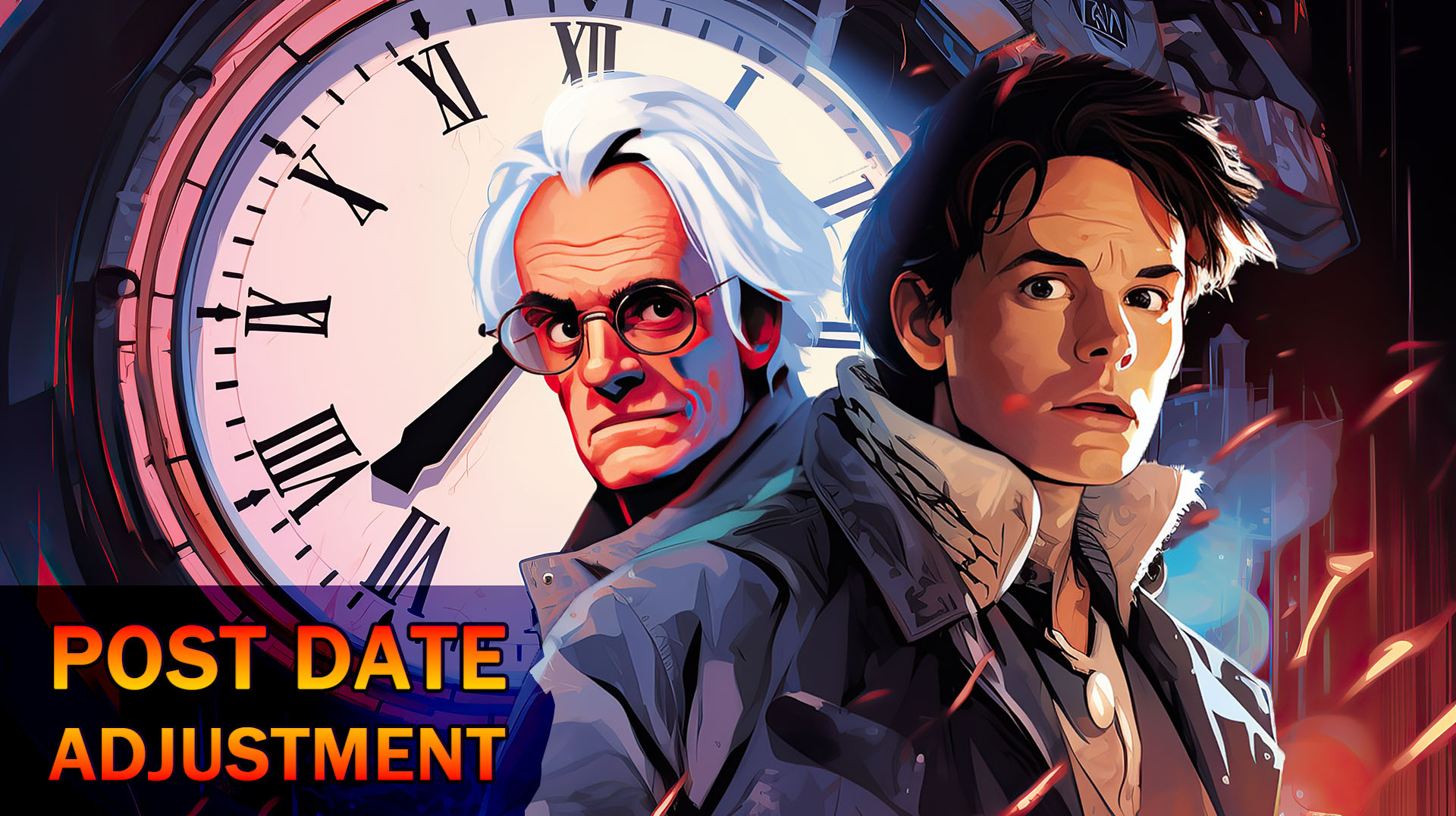
As a user of the CyberSEO Pro and RSS Retriever plugins for WordPress you have undoubtedly seen the “Post date adjustment range” option in the feed settings, but not everyone fully understands its capabilities.
![]()
The essence of this option is that it allows you to randomly change the dates of the posts published by the CyberSEO Pro plugin on your website. In this menu you can specify a time range “from” and “to” the selected minutes. Both the lower and the upper range can have either negative or positive values. The important thing is that the upper range must always be greater than or equal to the lower range.
Thus you can literally send the posts generated by the plugin into the past or schedule them for the future. Also, the publication dates of new posts will be randomly distributed within the range you specify. However, if you set both the lower and upper ranges to the same value, all published posts will have a fixed publication offset.
For example, if you want all the posts generated by the CyberSEO Pro plugin to have their publication dates shifted back one day, set the “Post date adjustment range” values to [-1440] … [-1440] minutes. Do you want to schedule all created posts one day ahead? Then set it to [1440] … [1440] minutes.
If you are importing posts in bulk, for example from a CSV file or an RSS feed, and you want to schedule their publication dates evenly throughout the next year, starting from the actual date of import, set the “Post date adjustment range” values to [0] … [525600] minutes. This way, if you import a thousand posts at once, they will all be scheduled for different publication dates throughout the next year.
When changing the “Post date adjustment range” settings, pay special attention to the contents of the drop-down menu “Base date“, which can have the values “Use syndication date” and “Get date from post.”
![]()
In cases where imported or generated from scratch posts do not have a specific publication date, the current date on your server at the time the post is added will be used. However, if this date is defined in the content source you are importing (for example, posts in RSS feeds usually have a publication date), then the parameter you select in the “Base date” drop-down menu will directly affect the date from which the time offset you specify in the “Post date adjustment range” menu will be counted.
As you can see, this seemingly inconspicuous and not-so-obvious option can very easily and effectively solve many tasks related to scheduling generated or imported posts. Especially when you have to deal with their mass creation at the same time. By properly using the settings in the “Post date range” menu, you will gain complete control not only over the content of your posts, but also over time itself! 😉
