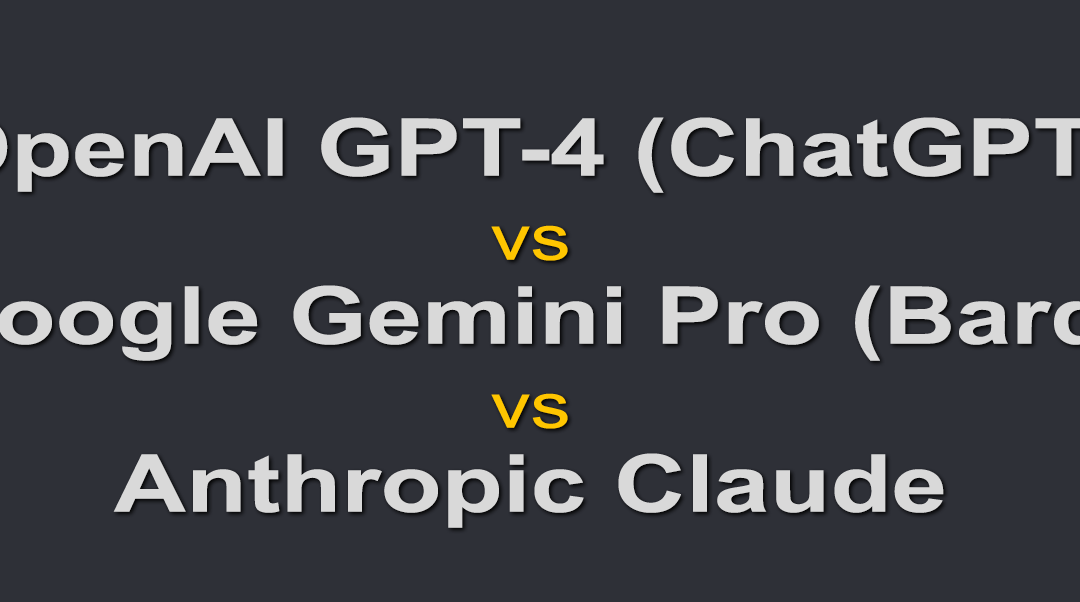
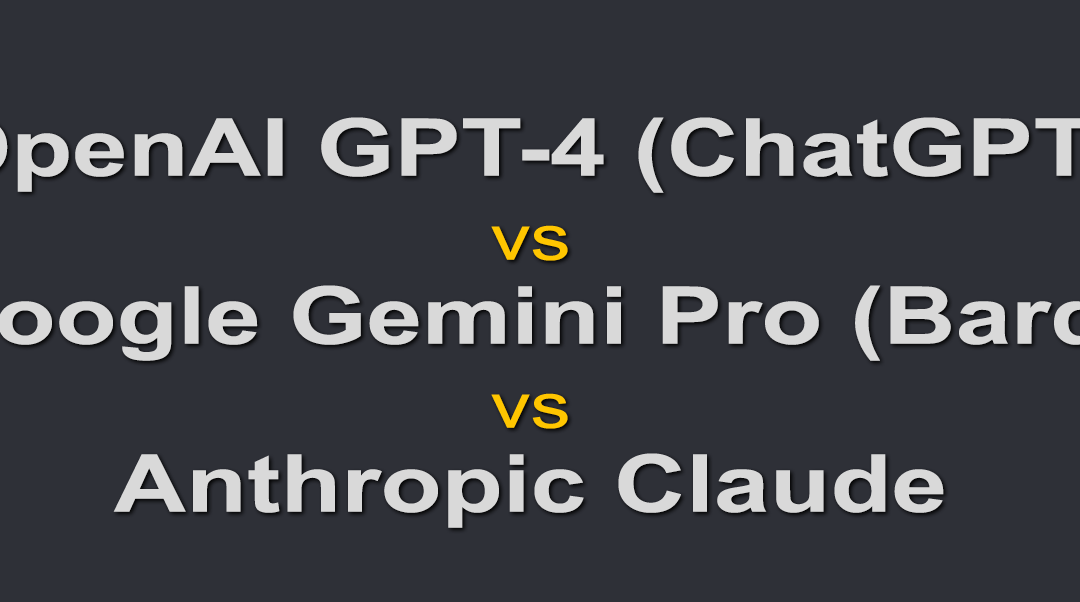

“Maximizing Amazon Product Imports with CyberSEO Pro: Introducing the ‘Amazon Search Depth’


Still having problems with the frustrating Amazon 503 error caused by frequent requests that result in your host’s IP address being blocked by Amazon? If so, the new setting option in CyberSEO Pro might be just what you need.
Let’s take a closer look at how the Amazon product parser works in the CyberSEO Pro plugin. Notably, CyberSEO Pro does not use the Amazon API for product import due to two significant limitations:
- Limited access to Amazon API: The Amazon API is only available to affiliates who have already generated sales. This creates a Catch-22 situation: How do you start selling Amazon products without access to the Amazon API?
- Limited product information from the Amazon API: While the API provides basic product details such as name, SKU, image files, and price, it falls short in providing comprehensive product descriptions.
Therefore, the viable alternative for importing Amazon products is web scraping. This method gets around both limitations of the Amazon API. All you need is your Amazon Associate tag, bypassing the need for a functional API key, which is typically only available after product sales have been completed. In addition, this approach unlocks the potential to access original product descriptions and technical specifications. These can be ingeniously used by the CyberSEO Pro plugin to create unique product descriptions and AI-generated promotional content, enhancing the overall value and appeal of your listings.
The primary limitation of web scraping is the restriction on the number of requests that can be sent to Amazon in a given time frame. Interestingly, this limitation is also present when using the Amazon API. This limitation is due to the fact that each search request on Amazon involves searching the entire database for the desired product category, resulting in a comprehensive report in the form of web pages with navigation. This process is very resource-intensive, forcing Amazon to limit the frequency of requests from hosts. Such limits are essential to prevent server overloads that can occur in scenarios similar to DDoS attacks.
Since we do not want to negatively affect Amazon’s server operations, it is crucial to reduce the load on their servers. To solve this problem, a new option “Amazon search depth” has been introduced on the Accounts page of the CyberSEO Pro plugin. This feature allows users to set the maximum depth of Amazon product search results pages they want to scrape. A typical Amazon search within a specific category can generate dozens of pages filled with product links. By default, the CyberSEO Pro plugin would process these pages sequentially. If the products from the first page have already been imported to your site and no new products have been added to Amazon since, the plugin would normally proceed to request the second page and so on until all are checked.
However, this process may trigger Amazon’s protection measures, resulting in your host’s IP being temporarily blocked. To avoid this, it’s recommended to set the “Amazon search depth” to 1. This way, the plugin will focus on importing only the most recent Amazon products without navigating through each page of search results. This approach not only helps to avoid IP blocks, but also ensures a more efficient and targeted product import process. It follows best practices for web scraping, maintaining a balance between data collection and respecting the operational limitations of the source site.
Setting Up a Fully Automated AI-Powered Amazon Affiliate Site in 3 Minutes
Analyzing the Key Points
- CyberSEO Pro does not use the Amazon API for product import due to limited access and limited product information from the API.
- The viable alternative for importing Amazon products is web scraping, which bypasses the limitations of the Amazon API and allows access to original product descriptions and specifications.
- Web scraping is limited by the number of requests that can be sent to Amazon in a given time frame, similar to the limitations of the Amazon API.
- A new setting option called “Amazon search depth” has been introduced in the CyberSEO Pro plugin to reduce the load on Amazon’s servers and prevent IP blocking.
- Setting the “Amazon search depth” to 1 focuses on importing only the most recent Amazon products and avoids navigating through each page of search results.
Long-Term Implications and Possible Future Developments
The use of web scraping instead of the Amazon API for importing Amazon products brings several long-term implications and possible future developments.
Firstly, while web scraping provides access to comprehensive product descriptions and technical specifications, it is important to consider legal and ethical implications. As technology advances, Amazon may implement stricter measures to protect its data and prevent unauthorized scraping. This could potentially lead to legal issues or restrictions on web scraping practices.
Secondly, the limitations on the number of requests that can be sent to Amazon in a given time frame will continue to impact web scraping. As Amazon’s database grows and more products are added, the need to scrape multiple pages of search results may become even more resource-intensive. It is possible that Amazon may implement stricter rate limits or further restrict access to prevent server overloads.
In terms of future developments, advancements in machine learning and natural language processing could revolutionize web scraping and product description generation. AI-powered algorithms could be used to analyze scraped data and automatically generate unique and appealing product descriptions. This could significantly enhance the value and appeal of Amazon affiliate listings, improving conversion rates and profitability.
Actionable Advice
Based on the insights provided, here are some actionable advice for users of the CyberSEO Pro plugin:
- Consider the legal and ethical implications of web scraping. Stay updated on Amazon’s terms of service and policies regarding scraping and data usage to avoid potential legal issues.
- Stay informed about any changes or updates to Amazon’s API limitations and rate limits. These changes could impact the effectiveness and efficiency of web scraping.
- Regularly check for updates and new features in the CyberSEO Pro plugin. The introduction of the “Amazon search depth” setting is a prime example of how the plugin evolves to address challenges and improve performance.
- Experiment with different values for the “Amazon search depth” setting to find the optimal balance between data collection and server load. Setting it too high may lead to IP blocking, while setting it too low may result in incomplete or outdated product imports.
- Stay informed about advancements in AI-powered technologies for web scraping. As machine learning and natural language processing algorithms continue to improve, leveraging these advancements can significantly enhance the quality and uniqueness of product descriptions.
By following these actionable advice, users can maximize the benefits of web scraping with the CyberSEO Pro plugin while ensuring compliance with Amazon’s policies and minimizing the risk of server overloads or IP blocking.
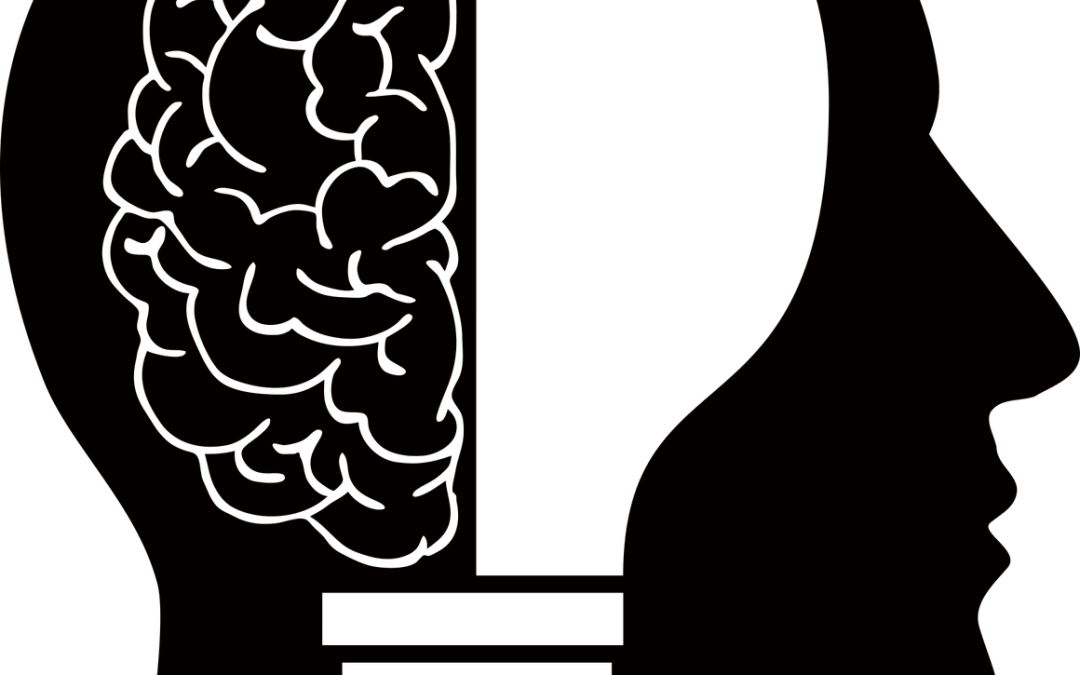
“Enhancing WordPress Sites with CyberSEO Pro: Solving the Navigation Link Challenge in RSS Feed Imports

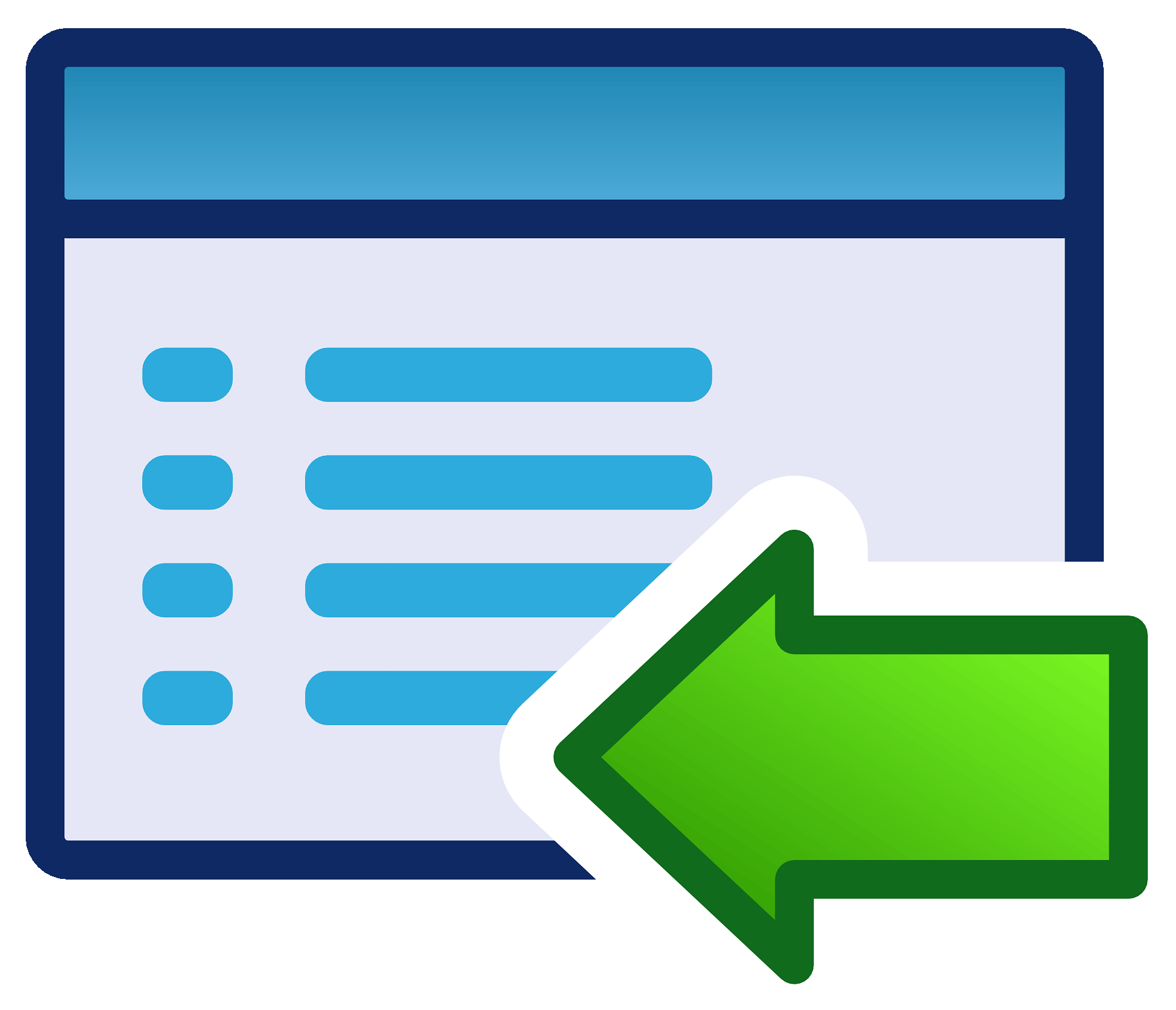
RSS feeds play a key role in enriching WordPress sites with dynamic content. However, the import process can be a challenge, especially when it comes to handling navigation links. CyberSEO Pro and RSS Retriever emerges as a key solution to this problem, offering a refined approach to managing RSS feed imports.
Importing RSS feeds using standard WordPress plugins often leads to a common problem in navigation blocks: the presence of absolute links. Instead of pointing to relevant sections of your site, these links mistakenly point back to the original source. This not only hinders the user journey on your site, but also affects the overall navigation structure.
How CyberSEO Pro deals with navigation blocks when importing RSS feeds:
- The plugin automatically converts absolute links within navigation blocks to relative links appropriate for your site. This ensures that all links lead users to the correct sections on your site, not the source website.
- By redirecting links appropriately, CyberSEO Pro upholds the structural integrity of your site, crucial for both easy navigation and search engine optimization.
- Correct navigation links mean a smoother user experience, which can help reduce bounce rates and enhance user engagement.
The advantages of CyberSEO Pro’s handling of navigation links:
- Improved user engagement due to a seamless navigation experience.
- Better search engine optimization thanks to proper internal linking.
- Time-saving as the need for manual link corrections is eliminated.
- Stronger brand consistency by keeping users within your domain, reinforcing your brand identity.
The ability to efficiently manage navigation blocks when importing RSS feeds is a significant benefit for WordPress users. Not only does it make the user experience more fluid, but it also plays an important role in site SEO and maintaining a consistent brand image.
The Long-Term Implications and Possible Future Developments of CyberSEO Pro and RSS Retriever
Introduction
RSS feeds are a valuable tool for enriching WordPress sites with dynamic content. However, the navigation links in imported RSS feeds often pose a challenge, as they tend to be absolute and redirect users back to the source website. This affects user experience, navigation structure, search engine optimization, and brand consistency. CyberSEO Pro and RSS Retriever offer a solution to this problem by automatically converting absolute links to relative links appropriate for your site.
Long-Term Implications
The efficient management of navigation blocks when importing RSS feeds has several long-term implications for WordPress users:
- Improved User Engagement: By ensuring a seamless navigation experience, CyberSEO Pro fosters better user engagement. When users can easily navigate through your site without being redirected to external sources, they are more likely to explore further and spend more time on your site.
- Enhanced Search Engine Optimization: Proper internal linking is crucial for search engine optimization. By redirecting navigation links appropriately, CyberSEO Pro helps maintain the structural integrity of your site. This improves your site’s visibility and ranking on search engine result pages.
- Time-Saving: Manual correction of absolute navigation links can be a time-consuming task. With CyberSEO Pro, this need for manual link corrections is eliminated, saving you valuable time that can be invested in other important tasks.
- Consistent Brand Identity: Keeping users within your domain reinforces your brand identity. CyberSEO Pro ensures that users stay on your site, providing a consistent browsing experience. This strengthens brand recall and recognition, leading to increased brand loyalty.
Possible Future Developments
As technology advances and user expectations evolve, there are promising future developments for CyberSEO Pro and RSS Retriever:
- Improved Link Conversion Algorithms: Continual advancements in artificial intelligence and machine learning could enhance CyberSEO Pro’s ability to convert links accurately. This would further reduce the chances of broken or incorrect links within the navigation blocks of imported RSS feeds.
- Integration with Content Curation Platforms: Collaborations with popular content curation platforms could enable CyberSEO Pro to seamlessly import curated content while maintaining proper navigation links. This would provide a more comprehensive solution for WordPress users who curate content from various sources.
- Customizable Link Conversion Options: Offering users the ability to customize how navigation links are converted would cater to individual preferences and specific site requirements. This flexibility would allow WordPress users to tailor the link conversion process to their specific needs, further enhancing their site’s navigation experience.
Actionable Advice
To benefit from the insights mentioned above, consider taking the following actions:
- Install CyberSEO Pro and RSS Retriever: If you frequently import RSS feeds to your WordPress site, installing CyberSEO Pro and RSS Retriever is highly recommended. These plugins will automatically convert absolute links within navigation blocks to relative links, ensuring a smooth user experience and SEO benefits.
- Regularly Update Plugins: Stay up-to-date with plugin updates to ensure compatibility with the latest versions of WordPress and any potential security vulnerabilities. Regular updates also incorporate new features and improvements, providing a better overall experience.
- Review and Optimize Internal Linking: While CyberSEO Pro handles link conversion, it’s essential to review and optimize your site’s internal linking strategy. Ensure that your internal links are logical, relevant, and properly distributed throughout your content for optimal SEO benefits.
- Monitor User Engagement Metrics: Keep an eye on user engagement metrics such as bounce rate, time on site, and page views. If you notice improvements after implementing CyberSEO Pro and RSS Retriever, it indicates the effectiveness of the plugins in enhancing user engagement.
Conclusion
The ability of CyberSEO Pro and RSS Retriever to efficiently manage navigation blocks when importing RSS feeds has significant long-term implications. By improving user engagement, search engine optimization, saving time, and maintaining brand consistency, these plugins offer a comprehensive solution for WordPress users. With potential future developments focusing on enhanced link conversion algorithms, integration with content curation platforms, and customizable link conversion options, the future of RSS feed imports looks promising. Take action by installing the recommended plugins and monitoring user engagement metrics to leverage the benefits of CyberSEO Pro and RSS Retriever for your WordPress site.

The Future of AI-Powered Autoblogging: Implications, Developments, and Actionable Advice

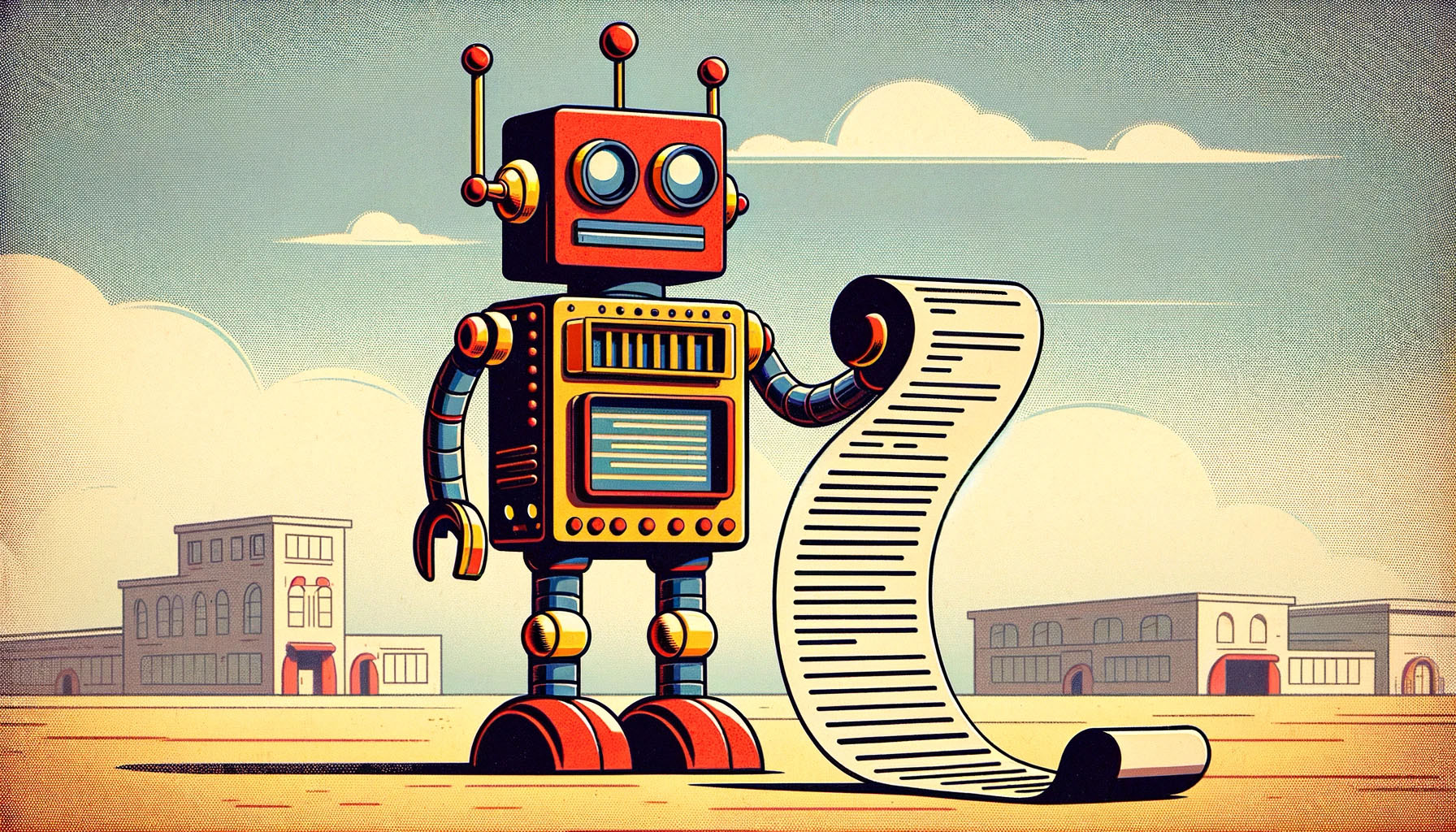
The first day of last year marked a significant milestone for the CyberSEO Pro plugin, as it introduced support for OpenAI GPT, becoming the first in the market to use AI for autoblogging. Throughout the year, the AI technology landscape witnessed numerous developments, with the most notable being the launch of the OpenAI GPT-4 Turbo model. This model boasts an impressive capability of generating texts up to 128K tokens, approximately 85,000 words or 300 pages in English. This feature can now be used through your plugin via a new shortcode [gpt_article], which allows you to generate long, coherent, book-length articles on a given topic:
[gpt_article topic="article topic" directives="specific instructions" language="desired language" sections="number of sections" heading="heading tag" max_tokens="maximum tokens per section" temperature="creativity level"]
The topic parameter is the key element of this shortcode, intended to hold the title of the article to be generated. Typically, it can include “%post_title%”, which, during shortcode processing, will be replaced with the title of the current WordPress post. This makes the most sense when generating articles from a text dump or a CVS file containing article titles. It can also be used with titles from imported RSS feeds, which is particularly relevant in conjunction with the RSS Retriever plugin:
[gpt_article topic="%post_title%"]
Additionally, remember that the CyberSEO Pro plugin allows the use of Spintax in the parameter values of all shortcodes used in post HTML templates. The topic parameter is no exception:
[gpt_article topic="{Traveling to|Life in|Restaurants in|Sights of|Climate in|Work in} {Paris|London|Warsaw|Berlin|New York|Tokyo}"]
This feature allows you to create post templates with randomly modifiable rules for content generation, an indispensable tool for autoblogging that you should definitely learn to use.
The directives parameter allows you to give additional instructions in English to the GPT (even if you want the output in another language). If omitted, the default directive applied will be:
“Format the article for embedding in a WordPress post, using only the <p> tag. Exclude any other HTML tags.”
For instance, if you want the generated text to include bullet lists, set the directives parameter as follows:
[gpt_article topic="the article topic" directives="Format the article for embedding in a WordPress post, using only <p>, <ul>, <li> tags. Exclude any other HTML tags."]
Similarly, you can specify any HTML tags you wish to see in the generated article. Moreover, you can set desired keywords and provide recommendations on the article’s style and content. For example:
[gpt_article topic="the article topic" directives="Write as {an expert-ecologist|a typical urban dweller}. Format the article for embedding in a WordPress post, using only <p>, <strong> tags. Exclude any other HTML tags. Use <strong> for the 'global warming' keyword. The text should cover the problems of environmental protection and be written in an analytical style."]
Note that double quotes (“..”) cannot be used within parameter values – use single quotes (‘..’) instead. Otherwise, WordPress will not be able to parse your shortcode correctly, as double quotes within double quotes would confuse the parsing algorithm.
By default, the shortcode gpt_article generates articles in English. To specify a different language, use the language parameter. Note that all parameter values for the gpt_article shortcode should be in English. Therefore, to get an article in Spanish, your shortcode should look like this:
[gpt_article topic="the article topic" language="Spanish"]
The sections parameter determines the number of text sections in the article, with the default being 4. Changing this value allows you to increase or decrease the length of the generated article. Keep in mind that using the OpenAI GPT-4 Turbo model API can be costly, so adjust the article size based on your budget. You can also use Spintax to create CyberSEO Pro articles of varying lengths. For instance, the following shortcode will generate articles with 3 to 7 text sections:
[gpt_article topic="the article topic" sections="{3|4|5|6|7}"]
You can specify your own tag for headings with the heading parameter. By default, each text section starts with its title enclosed in an <h2> HTML tag (heading=”h2″). Here are some examples of using this parameter:
[gpt_article topic="the article topic" heading="h3"]
[gpt_article topic="the article topic" heading="strong"]
[gpt_article topic="the article topic" heading="div class='subtitle'"]
If you don’t want each text section to have a heading, set the heading parameter to an empty string:
[gpt_article topic="the article topic" heading=""]
The max_tokens and temperature parameters allow you to adjust the maximum number of tokens in each generated article section (default is 4096, the maximum for OpenAI GPT-4 Turbo) and the GPT model’s creativity (default is 1), respectively.
Keep in mind that while the gpt_article shortcode can generate a large, multi-page article, you are not limited to using just this shortcode in your post template. Firstly, you can use multiple gpt_article shortcodes (e.g., with different settings for different parts of the article). Secondly, your template can include other shortcodes, as you might need to insert graphic illustrations or blocks of HTML code, like a navigation block, advertising block, etc.
It’s important to monitor the token usage in your OpenAI account after setting up your content source using the gpt_article shortcode. Currently, the cost of using the GPT-4 Turbo model is $0.01 per 1K incoming and $0.03 per 1K outgoing (generated) tokens. Therefore, assess your expenses for generating each typical article according to your settings to determine the optimal number of generated article sections and the optimal size of each section in tokens, which should not exceed 4096.
The Future of AI-Powered Autoblogging
The introduction of AI technology in the CyberSEO Pro plugin, specifically the OpenAI GPT-4 Turbo model, marked a significant milestone for autoblogging. This technology allows users to generate long, coherent articles on various topics. The key points of this development are:
- Impressive capability: The OpenAI GPT-4 Turbo model can generate texts up to 128K tokens, equivalent to 85,000 words or 300 pages in English.
- Flexible shortcode: The [gpt_article] shortcode enables generating articles by specifying the topic, directives, language, sections, heading, max tokens, and temperature parameters.
- Dynamic topic generation: The topic parameter supports various options such as using the current WordPress post title, Spintax for randomized rules, or titles from imported RSS feeds.
- Customizable directives: The directives parameter allows users to provide additional instructions to the GPT, specify HTML tags, keywords, style preferences, and content recommendations.
- Language support: By default, articles are generated in English, but the language parameter can be used to specify other languages.
- Cost considerations: It is important to carefully monitor token usage and assess expenses as the GPT-4 Turbo model incurs costs of [openai_gpt model=”gpt-3.5-turbo-16k” max_tokens=”3000″ temperature=”1″ prompt=”Analyze the key points of the text below and write a comprehensive follow-up discussing the long-term implications and possible future developments. Provide actionable advice based on these insights. The article should be formatted as a standalone HTML content block, suitable for embedding in a WordPress post. Use only the following HTML tags:
,
,
,
- ,
- , ,
. Exclude all other HTML tags, including those for page structure: The first day of last year marked a significant milestone for the CyberSEO Pro plugin, as it introduced support for OpenAI GPT, becoming the first in the market to use AI for autoblogging. Throughout the year, the AI technology landscape witnessed numerous developments, with the most notable being the launch of the OpenAI GPT-4 Turbo model. This model boasts an impressive capability of generating texts up to 128K tokens, approximately 85,000 words or 300 pages in English. This feature can now be used through your plugin via a new shortcode [gpt_article], which allows you to generate long, coherent, book-length articles on a given topic:
[gpt_article topic=”article topic” directives=”specific instructions” language=”desired language” sections=”number of sections” heading=”heading tag” max_tokens=”maximum tokens per section” temperature=”creativity level”]
The topic parameter is the key element of this shortcode, intended to hold the title of the article to be generated. Typically, it can include “%post_title%”, which, during shortcode processing, will be replaced with the title of the current WordPress post. This makes the most sense when generating articles from a text dump or a CVS file containing article titles. It can also be used with titles from imported RSS feeds, which is particularly relevant in conjunction with the RSS Retriever plugin:
[gpt_article topic=”%post_title%”]
Additionally, remember that the CyberSEO Pro plugin allows the use of Spintax in the parameter values of all shortcodes used in post HTML templates. The topic parameter is no exception:
[gpt_article topic=”{Traveling to|Life in|Restaurants in|Sights of|Climate in|Work in} {Paris|London|Warsaw|Berlin|New York|Tokyo}”]
This feature allows you to create post templates with randomly modifiable rules for content generation, an indispensable tool for autoblogging that you should definitely learn to use.
The directives parameter allows you to give additional instructions in English to the GPT (even if you want the output in another language). If omitted, the default directive applied will be:
“Format the article for embedding in a WordPress post, using only the <p> tag. Exclude any other HTML tags.”
For instance, if you want the generated text to include bullet lists, set the directives parameter as follows:
[gpt_article topic=”the article topic” directives=”Format the article for embedding in a WordPress post, using only <p>, <ul>, <li> tags. Exclude any other HTML tags.”]
Similarly, you can specify any HTML tags you wish to see in the generated article. Moreover, you can set desired keywords and provide recommendations on the article’s style and content. For example:
[gpt_article topic=”the article topic” directives=”Write as {an expert-ecologist|a typical urban dweller}. Format the article for embedding in a WordPress post, using only <p>, <strong> tags. Exclude any other HTML tags. Use <strong> for the ‘global warming’ keyword. The text should cover the problems of environmental protection and be written in an analytical style.”]
Note that double quotes (“..”) cannot be used within parameter values – use single quotes (‘..’) instead. Otherwise, WordPress will not be able to parse your shortcode correctly, as double quotes within double quotes would confuse the parsing algorithm.
By default, the shortcode gpt_article generates articles in English. To specify a different language, use the language parameter. Note that all parameter values for the gpt_article shortcode should be in English. Therefore, to get an article in Spanish, your shortcode should look like this:
[gpt_article topic=”the article topic” language=”Spanish”]
The sections parameter determines the number of text sections in the article, with the default being 4. Changing this value allows you to increase or decrease the length of the generated article. Keep in mind that using the OpenAI GPT-4 Turbo model API can be costly, so adjust the article size based on your budget. You can also use Spintax to create CyberSEO Pro articles of varying lengths. For instance, the following shortcode will generate articles with 3 to 7 text sections:
[gpt_article topic=”the article topic” sections=”{3|4|5|6|7}”]
You can specify your own tag for headings with the heading parameter. By default, each text section starts with its title enclosed in an <h2> HTML tag (heading=”h2″). Here are some examples of using this parameter:
[gpt_article topic=”the article topic” heading=”h3″]
[gpt_article topic=”the article topic” heading=”strong”]
[gpt_article topic=”the article topic” heading=”div class=’subtitle'”]
If you don’t want each text section to have a heading, set the heading parameter to an empty string:
[gpt_article topic=”the article topic” heading=””]
The max_tokens and temperature parameters allow you to adjust the maximum number of tokens in each generated article section (default is 4096, the maximum for OpenAI GPT-4 Turbo) and the GPT model’s creativity (default is 1), respectively.
Keep in mind that while the gpt_article shortcode can generate a large, multi-page article, you are not limited to using just this shortcode in your post template. Firstly, you can use multiple gpt_article shortcodes (e.g., with different settings for different parts of the article). Secondly, your template can include other shortcodes, as you might need to insert graphic illustrations or blocks of HTML code, like a navigation block, advertising block, etc.
It’s important to monitor the token usage in your OpenAI account after setting up your content source using the gpt_article shortcode. Currently, the cost of using the GPT-4 Turbo model is $0.01 per 1K incoming and $0.03 per 1K outgoing (generated) tokens. Therefore, assess your expenses for generating each typical article according to your settings to determine the optimal number of generated article sections and the optimal size of each section in tokens, which should not exceed 4096.”].01 per 1K incoming and [openai_gpt model=”gpt-3.5-turbo-16k” max_tokens=”3000″ temperature=”1″ prompt=”Analyze the key points of the text below and write a comprehensive follow-up discussing the long-term implications and possible future developments. Provide actionable advice based on these insights. The article should be formatted as a standalone HTML content block, suitable for embedding in a WordPress post. Use only the following HTML tags:,
,
,
- ,
- , ,
. Exclude all other HTML tags, including those for page structure: The first day of last year marked a significant milestone for the CyberSEO Pro plugin, as it introduced support for OpenAI GPT, becoming the first in the market to use AI for autoblogging. Throughout the year, the AI technology landscape witnessed numerous developments, with the most notable being the launch of the OpenAI GPT-4 Turbo model. This model boasts an impressive capability of generating texts up to 128K tokens, approximately 85,000 words or 300 pages in English. This feature can now be used through your plugin via a new shortcode [gpt_article], which allows you to generate long, coherent, book-length articles on a given topic:
[gpt_article topic=”article topic” directives=”specific instructions” language=”desired language” sections=”number of sections” heading=”heading tag” max_tokens=”maximum tokens per section” temperature=”creativity level”]
The topic parameter is the key element of this shortcode, intended to hold the title of the article to be generated. Typically, it can include “%post_title%”, which, during shortcode processing, will be replaced with the title of the current WordPress post. This makes the most sense when generating articles from a text dump or a CVS file containing article titles. It can also be used with titles from imported RSS feeds, which is particularly relevant in conjunction with the RSS Retriever plugin:
[gpt_article topic=”%post_title%”]
Additionally, remember that the CyberSEO Pro plugin allows the use of Spintax in the parameter values of all shortcodes used in post HTML templates. The topic parameter is no exception:
[gpt_article topic=”{Traveling to|Life in|Restaurants in|Sights of|Climate in|Work in} {Paris|London|Warsaw|Berlin|New York|Tokyo}”]
This feature allows you to create post templates with randomly modifiable rules for content generation, an indispensable tool for autoblogging that you should definitely learn to use.
The directives parameter allows you to give additional instructions in English to the GPT (even if you want the output in another language). If omitted, the default directive applied will be:
“Format the article for embedding in a WordPress post, using only the <p> tag. Exclude any other HTML tags.”
For instance, if you want the generated text to include bullet lists, set the directives parameter as follows:
[gpt_article topic=”the article topic” directives=”Format the article for embedding in a WordPress post, using only <p>, <ul>, <li> tags. Exclude any other HTML tags.”]
Similarly, you can specify any HTML tags you wish to see in the generated article. Moreover, you can set desired keywords and provide recommendations on the article’s style and content. For example:
[gpt_article topic=”the article topic” directives=”Write as {an expert-ecologist|a typical urban dweller}. Format the article for embedding in a WordPress post, using only <p>, <strong> tags. Exclude any other HTML tags. Use <strong> for the ‘global warming’ keyword. The text should cover the problems of environmental protection and be written in an analytical style.”]
Note that double quotes (“..”) cannot be used within parameter values – use single quotes (‘..’) instead. Otherwise, WordPress will not be able to parse your shortcode correctly, as double quotes within double quotes would confuse the parsing algorithm.
By default, the shortcode gpt_article generates articles in English. To specify a different language, use the language parameter. Note that all parameter values for the gpt_article shortcode should be in English. Therefore, to get an article in Spanish, your shortcode should look like this:
[gpt_article topic=”the article topic” language=”Spanish”]
The sections parameter determines the number of text sections in the article, with the default being 4. Changing this value allows you to increase or decrease the length of the generated article. Keep in mind that using the OpenAI GPT-4 Turbo model API can be costly, so adjust the article size based on your budget. You can also use Spintax to create CyberSEO Pro articles of varying lengths. For instance, the following shortcode will generate articles with 3 to 7 text sections:
[gpt_article topic=”the article topic” sections=”{3|4|5|6|7}”]
You can specify your own tag for headings with the heading parameter. By default, each text section starts with its title enclosed in an <h2> HTML tag (heading=”h2″). Here are some examples of using this parameter:
[gpt_article topic=”the article topic” heading=”h3″]
[gpt_article topic=”the article topic” heading=”strong”]
[gpt_article topic=”the article topic” heading=”div class=’subtitle'”]
If you don’t want each text section to have a heading, set the heading parameter to an empty string:
[gpt_article topic=”the article topic” heading=””]
The max_tokens and temperature parameters allow you to adjust the maximum number of tokens in each generated article section (default is 4096, the maximum for OpenAI GPT-4 Turbo) and the GPT model’s creativity (default is 1), respectively.
Keep in mind that while the gpt_article shortcode can generate a large, multi-page article, you are not limited to using just this shortcode in your post template. Firstly, you can use multiple gpt_article shortcodes (e.g., with different settings for different parts of the article). Secondly, your template can include other shortcodes, as you might need to insert graphic illustrations or blocks of HTML code, like a navigation block, advertising block, etc.
It’s important to monitor the token usage in your OpenAI account after setting up your content source using the gpt_article shortcode. Currently, the cost of using the GPT-4 Turbo model is $0.01 per 1K incoming and $0.03 per 1K outgoing (generated) tokens. Therefore, assess your expenses for generating each typical article according to your settings to determine the optimal number of generated article sections and the optimal size of each section in tokens, which should not exceed 4096.”].03 per 1K outgoing tokens. - Improved content generation: As AI models continue to advance, the quality and coherence of generated articles will improve, making them indistinguishable from human-written content.
- Enhanced customization: Future developments may provide even more options for fine-tuning article generation, allowing users to specify specific writing styles, tones, and target audience preferences.
- Real-time adaptation: AI-powered autoblogging may evolve to dynamically adapt to current trends, topic popularity, and user feedback, ensuring articles are always relevant and engaging.
- Multilingual support: While currently limited to English and a few other languages, future advancements may expand language support, enabling autoblogging in a wide range of target markets.
- Integration with multimedia: AI algorithms could be further developed to generate not only text but also accompanying images, videos, and interactive elements, creating more comprehensive and engaging articles.
- Integration with SEO strategies: AI algorithms can be optimized to generate content that aligns with specific search engine optimization (SEO) strategies, improving organic traffic and visibility.
- Automated content curation: AI-powered autoblogging could evolve to automatically curate relevant content from various sources without requiring manual input, making it easier to maintain a consistent flow of fresh articles.
- Collaboration with human writers: Future developments may explore the integration of AI-generated content with human-written parts, creating a hybrid approach that combines the efficiency of AI with the creativity of human authors.
- Enhanced content personalization: AI algorithms could be trained to analyze user preferences, browsing behavior, and feedback to generate highly personalized articles tailored to individual readers.
- Ethical considerations: As AI-generated content becomes more prevalent, ethical considerations regarding plagiarism, originality, and the potential misuse of automated content may need to be addressed through clear guidelines and regulations.
- Stay updated: Regularly follow updates from CyberSEO Pro and OpenAI to leverage the latest advancements and features in AI technology for autoblogging.
- Experiment with settings: Explore different combinations of parameters and directives to optimize the quality, style, and length of generated articles according to your specific requirements and audience preferences.
- Monitor costs: Keep a close eye on token usage and associated costs to ensure efficient budget allocation and avoid unexpected expenses. Adjust article size and section length based on your available resources.
- Combine with other shortcodes: Maximize the flexibility of autoblogging by combining the [gpt_article] shortcode with other shortcodes and elements to incorporate multimedia, navigation blocks, advertising, or any other necessary components.
- Maintain human oversight: While AI can automate content generation, it is important to have human oversight to ensure quality, accuracy, and ethical standards are upheld. Proofread, fact-check, and assess the relevance of generated articles before publication.
- ,
Long-Term Implications
The integration of AI technology in autoblogging opens up new possibilities and has long-term implications for content creation. Here are some potential developments to consider:
Possible Future Developments
Based on the current trends and technological advancements, here are some possible future developments regarding AI-powered autoblogging:
Actionable Advice
To make the most of AI-powered autoblogging and ensure successful implementation, consider the following actionable advice:
AI-powered autoblogging has the potential to revolutionize content creation and streamline the process of generating high-quality articles. By leveraging the capabilities of AI, users can save time and resources while maintaining a consistent flow of fresh, engaging content. It is important to stay current with advancements in AI technology, experiment with settings, monitor costs, and combine AI-generated content with human creativity for a successful autoblogging strategy.
- , ,
- ,
- , ,

Exploring Synonymizers and Rewriters: Key Points and Implications

The Use of Synonymizers and Rewriters: Key Points and Implications
In this article, we explore the functionalities of synonymizers and rewriters integrated into the CyberSEO Pro and RSS Retriever plugins. These tools serve several purposes, including making content unique, improving search engine rankings, and replacing specific words or phrases with targeted keywords for better website ranking. Let’s delve into the key points and implications of these features.
The Purpose of Synonymization
The primary purpose of text synonymization is to modify content and make it unique, thereby enhancing its search engine rankings. It also allows website owners to replace specific words or phrases with targeted keywords that they want their website to rank for. Synonymization plays a crucial role in search engine optimization strategies.
Synonymization Process
To set up synonymization, you must create a synonym table in the Synonymizer/Rewriter settings page of your plugin. This table is a text file with each line containing a set of synonyms for a particular word or phrase separated by the | symbol. The synonym substitution process replaces the entire word or phrase in the original text, disregarding the case of the replaced word. However, there’s a chance that a word may end up being replaced by itself. Maintaining the original case of the word being replaced is taken care of by the plugin.
A small synonym table consisting of 50-80 rows, with 3-4 synonyms each, can effectively fool GPT detectors used by search engines like Google and Bing into thinking that an article initially generated by OpenAI GPT-3.5 was completely written by a human. This helps protect AI-generated text from detection.
Text Replacement with Rewriter
If you want to replace specific words with another predetermined word with 100% certainty, the built-in rewriter feature in CyberSEO Pro and RSS Retriever plugins comes in handy. Rewriter rules are set up in the same panel as the synonymizer rules. Rewriter rules work on the entire HTML document, including HTML tags and links, and give you more flexibility in replacing parts of the text rather than entire words.
Text Deletion
You can also use the rewriter rules to delete specific text in your document without providing any replacement options. By omitting the replacement part in the rewriter rules, you can simply delete certain words or phrases from your entire article or document.
Implications and Future Developments
The use of synonymizers and rewriters has long-term implications for content creators and website owners. It allows for unique content generation, improved search engine rankings, and targeted keyword placement. However, there is a trade-off with the quality of synonymized text and the disruption of AI patterns commonly found in texts generated by AI models like OpenAI GPT. The future development of these tools may involve striking a better balance between uniqueness and quality, ensuring seamless integration with AI-generated content.
Recommendations and Actionable Advice
When using synonym tables, it is advisable to include established phrases instead of single words to achieve accurate replacements. Synonyms should be composed with consideration for the article that may precede them and account for language-specific factors like gender and cases. Continually identify recurring phrases and combinations of words in your specific topic area to select as synonyms for your table.
AI technologies like ChatGPT can assist in compiling synonym tables, saving time and effort. Explore these tools to simplify the process of generating synonym tables.
Overall, the integration of synonymizers and rewriters in plugins like CyberSEO Pro and RSS Retriever offers valuable functionalities for content creators and website owners. With careful implementation and consideration of language-specific factors, these tools can be effectively used to enhance content uniqueness, improve search engine rankings, and optimize keyword placement.
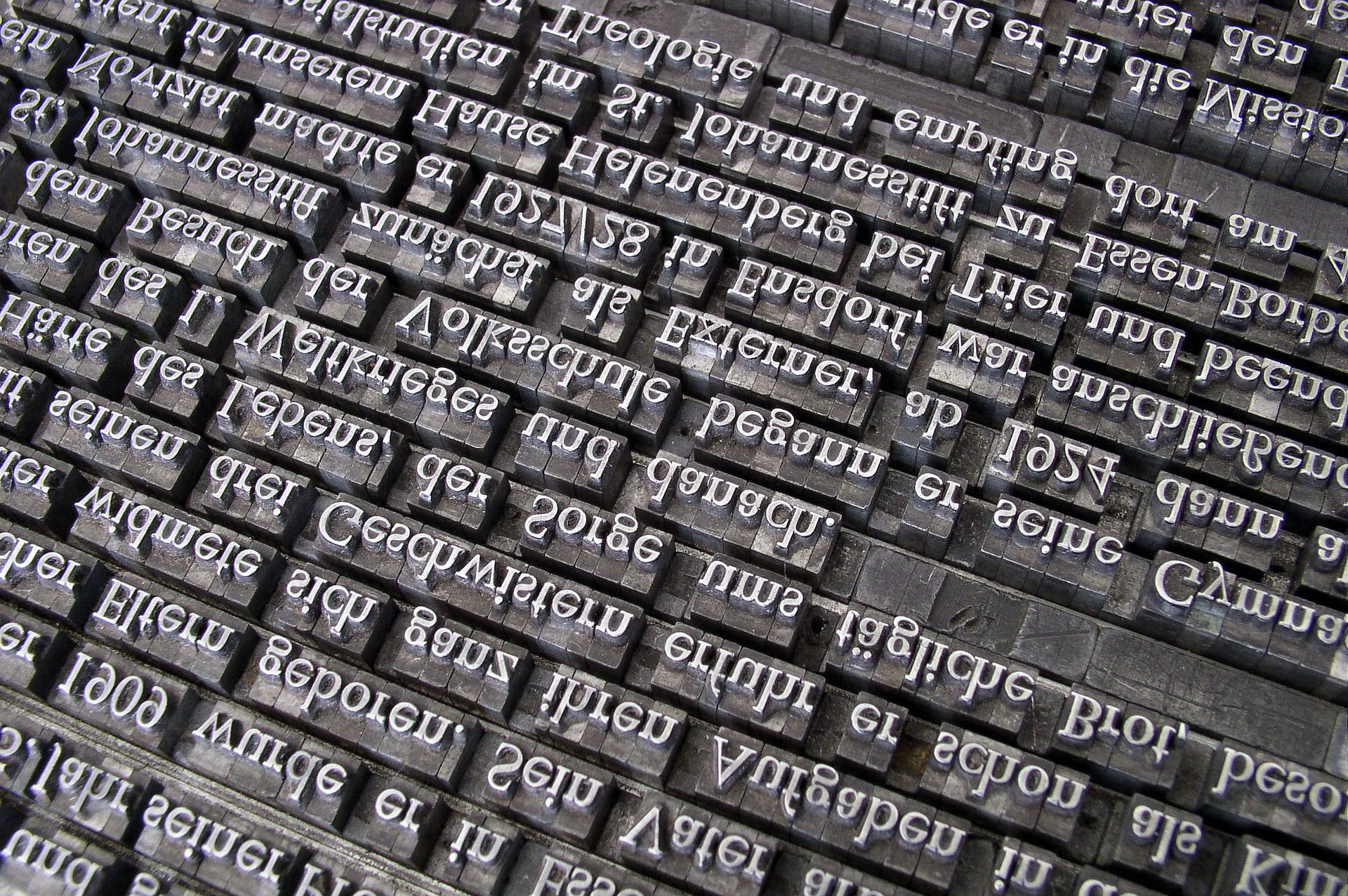
In this article, we’ll explore the use of synonymizers and rewriters integrated into the CyberSEO Pro and RSS Retriever plugins. This tool is useful not only for randomly replacing words and phrases in your articles with synonyms, but also for replacing or removing specific portions of text. Let’s take a closer look at these features.
The Purpose
There’s little need to explain the purpose of text synonymization. Its primary function is clear from the name itself: it modifies content to make it unique and improve its search engine rankings. In addition, it’s an excellent way to replace specific words or phrases with targeted keywords for which you want your website to rank.
Synonymization
To set up your synonymizer, you’ll need to create your own synonym table in the Synonymizer/Rewriter settings page of your plugin. This table is simply a text file where each line contains a set of synonyms for a particular word or phrase, separated by the | symbol. For example:
ISS|International Space Station spaceman|cosmonaut|astronaut
During the synonym substitution process, the entire word or phrase in the original text is replaced, not just part of it. It also ignores the case of the word being replaced. For example, both “iss” and “ISS” will be replaced by “International Space Station”. It’s worth noting, however, that a word may end up being replaced by itself. For example, there is a 50% chance that “ISS” will be replaced by “International Space Station”. If there are eight synonyms in a line, the probability of any of them being used (including the word itself) is 1/8, or 12.5%.
In addition to synonym substitution, the plugin also takes care of maintaining the original case of the word being replaced. For example, “spaceman” can be replaced with “cosmonaut,” “Astronaut” with “Cosmonaut,” and “COSMONAUT” with “SPACEMAN.”
If the word in your synonym database is written in uppercase letters, the plugin will insert it into the text exactly as is, disregarding the case of the word being replaced. For instance, “international space station” will be replaced with “ISS” rather than “iss,” because the synonym in your table is in uppercase letters.
To keep the original case of the word being replaced, its synonym in your table should be typed in lowercase letters only.
Take note that if a | symbol appears in the synonym phrase itself, it needs to be escaped like this: |. This feature is available in CyberSEO Pro starting from version 10.114 and in RSS Retriever from version 1.002. So, make sure your plugin is updated to the latest version.
This simple technology is a highly effective tool for protecting AI-generated text from GPT detectors used by search engines like Google and Bing. Just activate the built-in synonymizer after generating text with GPT. On one hand, synonymized text might suffer a bit in quality.
On the other hand, it becomes less precise in terms of AI patterns, disrupting those commonly found in texts generated by the same OpenAI GPT models. Moreover, it might contain some stylistic errors that are often seen in human writing but contradict the strict logic of neural networks.
In reality, a relatively small synonym table with 50-80 rows, each containing 3-4 synonyms, can effectively fool GPT detectors into thinking that an article initially generated by OpenAI GPT-3.5 was entirely written by a human.
Text Replacement
As mentioned earlier, the synonymizer randomly swaps words and phrases from your table with the synonyms you’ve specified. The replacement might not even occur, as there’s a chance that the word will replace itself. But what if we don’t want to synonymize a specific word and instead want to replace it with another, predetermined word with 100% certainty? That’s where the built-in rewriter in the CyberSEO Pro and RSS Retriever plugins comes in handy.
Rewriter rules are set up in the same panel as the synonymizer rules but with one key difference—each line for the rewriter should start with either the > or | symbol (yes, it’s the same symbol used for separating synonyms within each row).
Case-insensitive rewriting method
Let’s consider the first rewriting method, the rule for which looks like this:
>spaceman|cosmonaut|astronaut
In this case, every occurrence of the word “spaceman” in the article being processed will always be replaced with either “cosmonaut” or “astronaut”. All rules regarding the case sensitivity and integrity of replaced words (only complete words are replaced, not their parts) remain the same as those described earlier for the synonymizer.
Case-sensitive rewriting method
The second rewriting method can be useful for replacing parts of text rather than entire words. This method works not only on the article text but also on the entire HTML document, including HTML tags, links, etc. For example, it allows you to replace all “<div>” with “<span>” or to alter a fragment of links, such as the domain name or referral code. A rule for this would look like:
|class="primary"|class="secondary"
In this case, all instances of the class attribute named “primary” will be replaced with “secondary” throughout the HTML text of your article.
Take note that this method is case-sensitive. For instance, the rule mentioned above won’t replace CLASS=”primary” with the new value, as the case of this text fragment doesn’t match what’s specified in your rule.
Text Deletion
To delete specific text in your document, you’ll use the same rewriter rules as described earlier, but with one key difference: you don’t provide any replacement options. For example, the following rule will simply delete all instances of the word “spaceman,” regardless of their case, from your entire article:
>spaceman|
The rule below will only delete occurrences of “spaceman” written in lowercase, leaving words in uppercase or mixed-case intact:
|spaceman|
Recommendations
It’s not advisable to use single words in the synonym table because the resulting text may not turn out as you’d expect. For instance, consider the following rule:
>the|this|that
This rule will work well in a context like “The door is closed,” but not in “The United Kingdom,” where the outcome would likely be undesirable.
Yes, some words like “spaceman” and “cosmonaut,” as mentioned above, may indeed be perfectly interchangeable. However, the word “astronaut” doesn’t quite fit because it’s used with a different indefinite article. Thus, a properly structured synonym table should look like this:
a spaceman|a cosmonaut|an astronaut the spaceman|the cosmonaut|the astronaut
For this reason, synonyms should consist of established phrases, usually three words or longer. When composing them, remember that they should be interchangeable considering the article that may precede them (in English, German, etc.). If your synonym table is intended for another language (like one from the Slavic group), you need to account for gender and cases.
When working with texts on specific topics, you’ll continually come across certain recurring phrases and combinations of words. These are the expressions you should select as synonyms for your table. For example:
optimal functionality|peak performance|superior operation|maximum efficiency|best execution improve your productivity|boost your output|enhance your performance made for comfort|crafted for convenience|designed for ease|structured for relaxation
Fortunately, AI technologies like ChatGPT can assist you in compiling synonym tables today. Don’t overlook these tools; they can genuinely save you a lot of time!

“Optimizing GPT Prompt Engineering for Accurate Results in Content Generation”

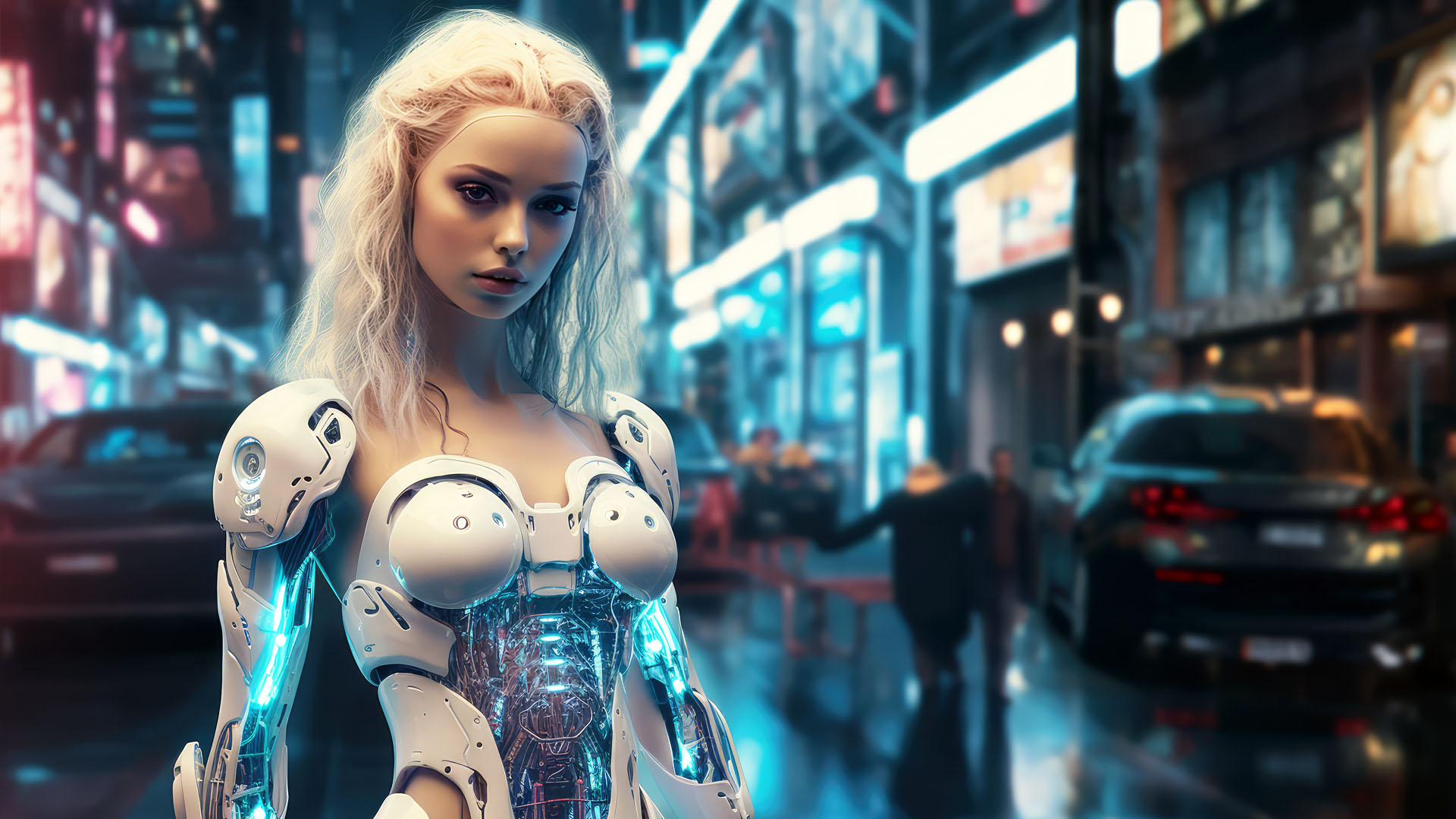
When working with GPT, the key to getting accurate results lies in the correct creation of your prompts (the very prompts you use in the CyberSEO Pro and RSS Retriever post title and post content assignments). It often seems that the plugin doesn’t work as expected – it doesn’t fetch the full article, loses the original formatting or simply generates incorrect or empty output. The problem is not with the plugin, it’s with your prompt.
Since access to OpenAI’s GPT-4 model is still not available to everyone, and the API for this model is quite expensive to use, you’ll probably have to work with GPT-3.5 models most of the time. While these models may lag behind GPT-4 in terms of intelligence, they are still capable of producing high-quality content that rivals the results of GPT-4. The main difference is not in results, but in prompt engineering, which we’ll explore in this article.
Let’s start by exploring a couple of critical nuances that will directly affect the content generated by the plugin in automatic mode. These nuances will make a dramatic difference.
HTML markup
If you plan to process articles with HTML formatting (in CyberSEO Pro and RSS Retriever plugins, article text in HTML format corresponds to the %post_content% shortcode), remember to instruct GPT to return the result with HTML formatting. Only in this case you will get a rewritten or translated article with the original HTML structure intact, including styles, headings, links, tables, images, etc.
[openai_gpt prompt="Translate the following article into French and return the result in HTML format: %post_content%"]
 Note that the “return the result in HTML format” directive is critical if you want to process source articles that contain HTML markup and get the result with the original HTML structure preserved.
Note that the “return the result in HTML format” directive is critical if you want to process source articles that contain HTML markup and get the result with the original HTML structure preserved.
Original language of the article
If you want to rewrite text written in a language other than English, but you write your prompt in English, GPT 3.5 will likely return the result in English, even if you explicitly request it in the original language. In some cases, it may even respond with “I cannot reword this”. However, if your prompt itself is written in the language of the original article, you will get the result you expected:
[openai_gpt prompt="Reescriba el siguiente artículo con un estilo informativo y devuelva el resultado en formato HTML: %post_content%"]
Precision of your GPT prompt
All GPT prompts should be as concrete as possible, leaving no room for ambiguity. For instance, if you want AI-generated content to include HTML elements, specify it explicitly, as described above. At the same time, if you want certain elements like <h2> headings to be generated, state it directly. Specify whether to use bullet lists and bold or italic text for emphasizing important elements. Perhaps you don’t need a “Conclusion” section at the end of the text – be sure to mention that in your prompt. Want the result formatted according to a specific HTML template? That’s also possible:
[openai_gpt model="gpt-3.5-turbo-16k" prompt="Create pros and cons of olive oil clearly separated in a bullet-point HTML format. Ensure the content is engaging, human-like, and includes natural keyword usage for SEO optimization. Use the following HTML markup template (<h2> tag for a heading): <div class='wp-block-group'><div class='wp-block-columns has-background' style='background-color: #eaebed; border-radius: 10px; padding: 16px;'><div class='wp-block-column'><h2>PROs</h2><ul><li>Pros</li></ul></div><div class='wp-block-column'><h2 class='cons-uline'>CONs</h2><ul><li>Cons</li></ul></div></div></div>" max_tokens="1500" temperature="0.5"]
Raw text processing
If you don’t plan to process HTML content and want plain raw text, use the %post_content_notags% shortcode instead of %post_content%. This shortcode will strip your article of all HTML elements and pass it to the GPT model as plain text. What does this give you? Faster processing speed, a significant advantage in terms of the maximum length of processed content (HTML code is much heavier than plain text), and savings on the fees OpenAI charges for using its models – the more compact the processed articles, the less you pay!
Choosing the right GPT model
Speaking of GPT-3.5, there’s another important detail to note. OpenAI offers two similar but different models, namely OpenAI GPT-3.5 Turbo and OpenAI GPT-3.5 Turbo Instruct. The cost of using the API for both models is about 10 times lower than the cost of the GPT-4 API, making them extremely attractive for autoblogging. Especially tempting is the GPT-3.5 Turbo 16K model, which allows you to process texts of up to 16,384 tokens, which is quite substantial.
However, you should consider the primary purpose of the model. GPT-3.5 Turbo is a chat model and works on the same principle as ChatGPT, where it is used together with the GPT-4 model, which is also designed exclusively for user chat. This makes both models less suitable for text processing, according to your exact instructions. Both may try to converse with you instead of simply following your instructions. This behavior often leads to unexpected results, such as adding “authorial” comments and remarks to the generated text. To avoid such surprises, it is recommended to use the new OpenAI GPT-3.5 Turbo Instruct model, which is a direct successor of legendary Davinci. The only significant drawback of GPT-3.5 Turbo Instruct is its limitation to 4,096 tokens for the processed content. Unfortunately, our world isn’t perfect…
Simultaneous use of multiple GPT models
Note that the [openai_gpt] shortcode allows you to select the exact GPT model you need for each particular task, and also allows you to set various parameters such as the maximum number of tokens and the model’s temperature (creativity). So you can mix different GPT models with different parameters in the same HTML template. This feature sets CyberSEO Pro and RSS Retriever plugins apart from other feed syndicators and no-source content generators for WordPress.
In this article, the author discusses key points related to working with GPT-3.5 models for generating high-quality content. The article focuses on the importance of prompt engineering and provides actionable advice for achieving accurate results.
The first point highlighted is the need to instruct GPT to return results with HTML formatting when processing articles with HTML markup. This ensures that the rewritten or translated article maintains the original HTML structure, including styles, headings, links, tables, and images.
The article also emphasizes the impact of the original language of the article on the generated content. If the prompt is written in English for a text written in another language, GPT 3.5 may likely return the result in English. However, writing the prompt in the language of the original article ensures the desired outcome.
The precision of the GPT prompt is crucial. The prompt should be specific, leaving no room for ambiguity. It is recommended to explicitly specify elements like HTML tags, bullet lists, and formatting preferences.
For processing plain raw text instead of HTML content, the article suggests using the %post_content_notags% shortcode. This allows for faster processing speed, a higher maximum length of processed content, and cost savings in terms of fees charged by OpenAI for using their models.
Choosing the right GPT model is another important consideration. While GPT-3.5 Turbo and GPT-3.5 Turbo Instruct are similar and cost-effective options, it is noted that GPT-3.5 Turbo Instruct is better suited for text processing as it avoids conversational behavior and unexpected results. However, it has a limitation on the number of tokens for processed content.
The article also highlights the flexibility of using multiple GPT models simultaneously with different parameters, allowing for customization and optimization based on specific requirements.
Considering the long-term implications and possible future developments, it can be expected that access to newer models like GPT-4 will become more widely available. This could lead to advancements in intelligence and further improvements in prompt engineering. It is important for users to stay updated with the latest developments in GPT models and adapt their strategies accordingly.
Based on these insights, actionable advice for users would be to:
1. Pay attention to prompt engineering: Be specific and explicit in prompts, including instructions for HTML formatting, language requirements, and desired elements.
2. Experiment with different GPT models: Explore the suitability of GPT-3.5 Turbo Instruct for text processing tasks and consider the limitations of token count.
3. Stay informed about advancements: Keep up-to-date with the latest developments in GPT models to leverage new features and improvements.
4. Optimize cost and processing speed: Choose between HTML content and plain raw text based on specific needs, considering factors like processing speed and fees.
5. Utilize multiple GPT models: Take advantage of the flexibility provided by the [openai_gpt] shortcode to mix different GPT models and parameters for enhanced customization.
In conclusion, working with GPT-3.5 models requires careful prompt engineering and consideration of factors like HTML formatting, language requirements, precision of prompts, and the right choice of GPT model. Users should stay informed about advancements in GPT models and adapt their strategies accordingly to achieve optimal results.